WordPress.org vs WordPress.com – what you need to know
22nd April 2020
You’ve decided you need a website, and you’re going to use WordPress. So you go to WordPress.com. WordPress is WordPress, right?
Wrong.
WordPress powers over 35% of websites, making it a giant of the web. But that doesn’t mean 35% of websites are part of WordPress.com. Confused yet?
It’s not immediately obvious, but when people talk about WordPress, they can be talking about one of two different things, and it’s important to make sure you take the right route to avoid a real headache later.
What’s the difference?
WordPress.org

WordPress.org is the home of the WordPress project, the software that powers a huge number of sites.
WordPress in this form is generally referred to as self-hosted: anyone can download it from https://wordpress.org/download/ (and I’d recommend having a go yourself), and you can run your site on pretty much any host which supports PHP and a database.
WordPress is open source, meaning that everyone can download and use it (free of charge), and anyone can contribute. As a result there’s a rich community of developers, designers and more working to extend the project on a daily basis.
WordPress.com
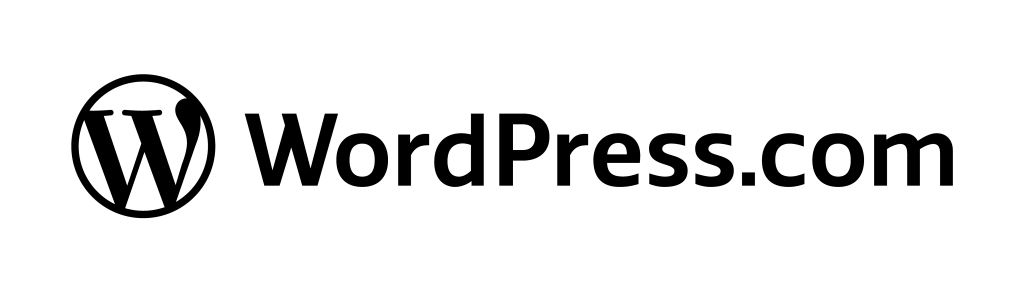
WordPress.com is a site run by a company called Automattic, a big name in the WordPress industry. They own a number of high profile WordPress plugins (e.g. WooCommerce, Jetpack, VaultPress), and recently acquired Tumblr.
WordPress.com allows users to create their own site without any coding knowledge, or having to worry about things like hosting, in a similar manner to platforms like Wix and Squarespace. It’s build using WordPress multisite .
This version of WordPress is better described as a product or service, with a free tier and then different paid options.
Automattic is a huge contributor to the open source WordPress.org, making the line between the two a little blurry at times.
Which should I use?
Short answer? It depends, as both have their pros and cons. It is also possible (but not easy) to migrate your content from one to the other.
WordPress.org
The good – Self-hosted WordPress websites are entirely in your control. You can choose your hosting, add any themes, plugins or code you like, and get your site exactly how you want it.
The bad – Complete control means complete responsibility. You (or someone you hire) are responsible for everything. Finding hosting, creating the site, maintenance and security are all things you’ll need to consider.
WordPress.com
The good – WordPress.com takes the stress out of creating a site. It’s very easy to be up and running with a site without any need for technical expertise. Similarly, a level of security and support acts as a safety net you won’t always get elsewhere.
The bad – The more hands off approach to site creation means you have less control over your site. Also, it’s worth remembering that by building your site on WordPress.com you are tied in to Automattic as a service provider from the start. Moving to self-hosted is not an easy task if you’ve got an established blog.
TLDR
It’s important to make the right choice at the start with which version of WordPress you want to use. In my experience it’s best to start as you mean to go on. So sign up for WordPress.com if you plan on staying there, but if there’s a chance you’ll want to go self-hosted then take the plunge.
